Như tiêu đề mình đang gặp phải lỗi trên. Đã thử rất nhiều cách trên mạng nhưng vẫn không được. Bác nào giúp với. Teamviewer được càng tốt ạ.
E xin chân thành cảm ơn
[url=https://flic.kr/p/ub2A3A]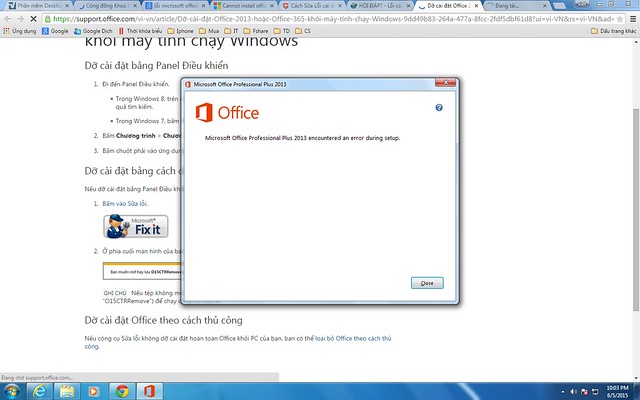 [/url][url=https://flic.kr/p/ub2A3A]12313adfadf[/url] by [url=https://www.flickr.com/photos/130593996@N06/]Viet Tran[/url], trên Flickr
[/url][url=https://flic.kr/p/ub2A3A]12313adfadf[/url] by [url=https://www.flickr.com/photos/130593996@N06/]Viet Tran[/url], trên Flickr
E xin chân thành cảm ơn
[url=https://flic.kr/p/ub2A3A]
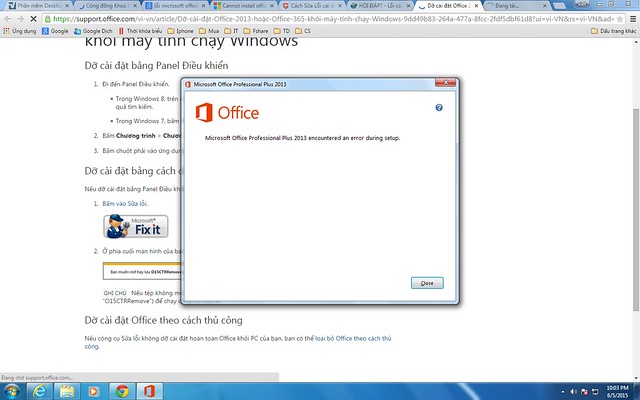 [/url][url=https://flic.kr/p/ub2A3A]12313adfadf[/url] by [url=https://www.flickr.com/photos/130593996@N06/]Viet Tran[/url], trên Flickr
[/url][url=https://flic.kr/p/ub2A3A]12313adfadf[/url] by [url=https://www.flickr.com/photos/130593996@N06/]Viet Tran[/url], trên Flickr