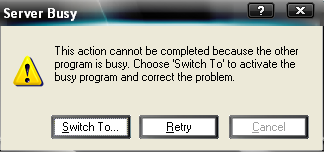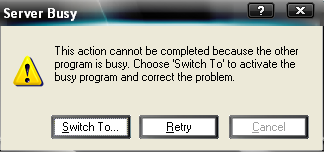xomthay01 mình tìm ra thì được cách này
mình đang vội nên k dịch được
bạn tự tìm hiểu nhé
How To delete all registry settings
Delete the registry below will reset all settings in SmartFTP. Your favorites will not be affected by it and you can still access them in the menu: Favorites afterwards.
1.Close SmartFTP
2.Click on the Start button in Windows
3.Select Run...
3.Enter regedit.exe
4.Press ENTER
The Registry Editor opens
5.Delete the following registry key/folder
6.HKEY_CURRENT_USER\Software\SmartFTP\Client 2.0
7.To delete it, select the Client 2.0 folder on the left side. Then press the Del key.
Start SmartFTP
You must be registered for see links
Nhưng 6.HKEY_CURRENT_USER\Software\SmartFTP\Client 2.0 máy mình không có~~