Khởi động lại máy khi màn hình vẫn còn đen thì bấm Del hay Ctrl + Alt + Esc hay Ctrl + Alt + S hay Ctrl + Alt + Ins (Nó có hướng dẫn trên màn hình đó, nhưng phẩi nhìn nhanh, không lại nó tự động vào windows như thường)
Khi vào Rồi thì chọn Advance, >> Video configuration >> rồi chỉnh cái AGP Aperture Size (MB) - Nút Pgup hay PgDn để tăng giảm
Nếu không thấy thì bạn cứ mò mẫm sao cho thấy cái AGP Aperture Size (MB là được
Xong thì lưu bằng cách bấm f10. Rồi khởi động lại máy là ọk
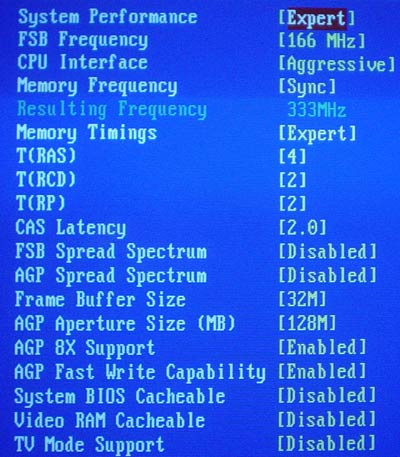
#1
Boot your computer and press one of the following keyboard combinations (depending on your specific motherboard model and BIOS version) while the system is booting to access the Phoenix Technologies BIOS setup utility:
Ctrl + Alt + Esc
Ctrl + Alt + S
Ctrl + Alt + Ins
# 2
Scroll over to the right and select the "Advanced" menu tab. Use the keyboard arrow keys to scroll.
# 3
Scroll down to "Video Configuration" using the arrow keys and press "Enter."
# 4
Scroll down to "AGP Aperture Size (MB)" and make adjustments to the shared video memory using the "+" and "-" keys on your keyboard.
# 5
Press "F10" to save the changes, exit the BIOS and restart the computer.
Khi vào Rồi thì chọn Advance, >> Video configuration >> rồi chỉnh cái AGP Aperture Size (MB) - Nút Pgup hay PgDn để tăng giảm
Nếu không thấy thì bạn cứ mò mẫm sao cho thấy cái AGP Aperture Size (MB là được
Xong thì lưu bằng cách bấm f10. Rồi khởi động lại máy là ọk
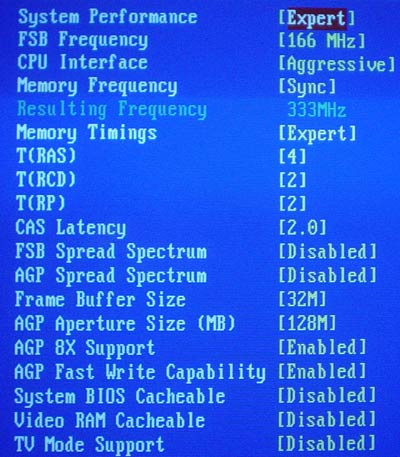
#1
Boot your computer and press one of the following keyboard combinations (depending on your specific motherboard model and BIOS version) while the system is booting to access the Phoenix Technologies BIOS setup utility:
Ctrl + Alt + Esc
Ctrl + Alt + S
Ctrl + Alt + Ins
# 2
Scroll over to the right and select the "Advanced" menu tab. Use the keyboard arrow keys to scroll.
# 3
Scroll down to "Video Configuration" using the arrow keys and press "Enter."
# 4
Scroll down to "AGP Aperture Size (MB)" and make adjustments to the shared video memory using the "+" and "-" keys on your keyboard.
# 5
Press "F10" to save the changes, exit the BIOS and restart the computer.
