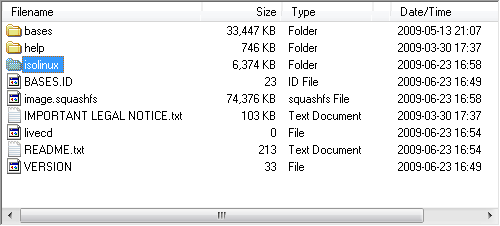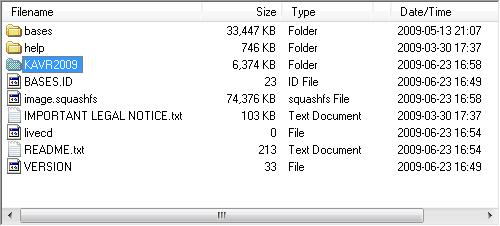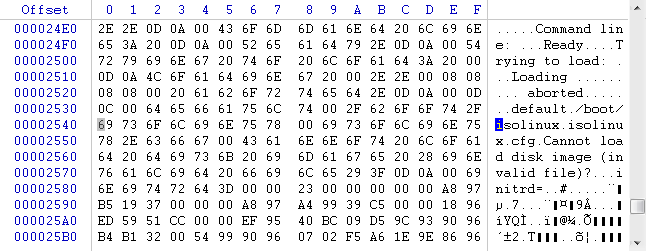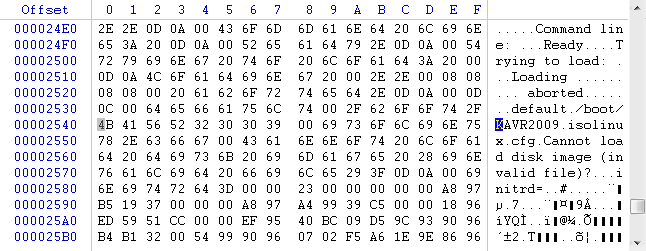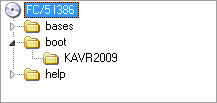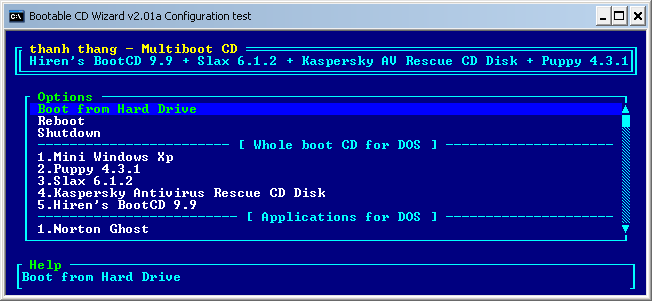Nản cái Vnz này, mình viết 2 bài dài ngoằng xong rồi nhưng khi ấn post lên thì bị lỗi nên mất cả, bây h là lần thứ 3
1. không thể chèn ảnh nền được trong BCDW mà chỉ có thể chỉnh cho nó màu mè hơn trong [MenuOptions]
2. BCDW không thể boot được từ USB hay HDD box, nghĩa là nó chỉ có thể boot được trên CD thôi
3. Lần đầu làm thì bạn không thể làm 1 lúc cả đống LiveCD như trên được
Bạn hãy làm 3 cái sau:
-------------------------------
1) Boot From Hard Disk
2) Setup Windows SP2
----------
1) Hiren's Boot 10.0
2) Puppy Linux Live CD
3) Kav Rescue
-------------------------------
- Nếu làm thành công thì bạn vừa nắm chắc 80 % rồi
Bởi trong quá trình làm bạn sẽ thấy là cái Puppy Linux Live CD và cái Kav Rescue sẽ xung đột với nhau khi cho nó boot
- Thằng Puppy thì đừng đả động gì tới, mà hãy chỉnh sửa thằng Kav Rescue
Mấy cái linh sau sẽ giúp bạn
Trích:
You must be registered for see links
You must be registered for see links
|
Đây chính là mấu chốt để giải quyết vấn đề, mình trính từ link trên, để nguyên tiếng Anh cho nó chuẩn nhé
Trích:
How do I MultiBoot with multiple Isolinux distro ???
if you are interesting to make multiboot-dvd with more than one ISOLINUX-based linux-distributions (for example Fedora Core 5 and Gentoo 2006.0) you can do it like the following description:
1) First you have to extract all the files of the cd/dvd-iso to harddisk
2) Rename the folder ISOLINUX to another name with 8 characters, like ILFCORE5.
3) Open the file ISOLINUX.BIN with a hex-editor
4) Search for ISOLINUX (second hit) and rename it to the new folder-name ILFCORE5
5) Master the image new with command "mkisofs -pad -l -r -J -v -V "FC/5 i386" -b ilfcore5/isolinux.bin -c ilfcore5/boot.cat -hide-rr-moved -no-emul-boot -boot-load-size 4 -boot-info-table -o c:\fedora.iso ."
6) Extract the new image to harddisk and copy all the files to folder easyboot/disk1
7) Extract the bif-File with Ultraiso to fc5.bif
8) In Easyboot make new entry for Fedora Core with command "bootinfotable;run fc5.bif"
9) Repeat these steps with Gentoo, rename folder ISOLINUX to ILGENTOO, patch the ISOLINUX.BIN and master the new image. Copy files, extract bif-file and make new entry.
That's all. If you have some live-cd with one file KNOPPIX, rename it and change reference in ISOLINUX.CFG. One this way I make multiboot-dvd for german magazine Linux Professionell with Red Hat Fedora Core 5, OpenWall 2.0 (OWL), IPCop 1.4.10, Asterisk@Home 2.8, StartCom Enterprise Linux 4-AS-4.0.1, Damn Small Linux (DSL) 2.3 and Gentoo 2006.0 Live-CD. |
---------- Bài viết vừa được nhập tự động bởi hệ thống ----------
Toàn bộ cách làm cho cho KAV rescue như sau
1) First you have to extract all the files of the cd/dvd-iso to harddisk . Example: C:\kav_rescue
2) Rename the folder isolinux to another name with 8 characters, like KAVR2009.
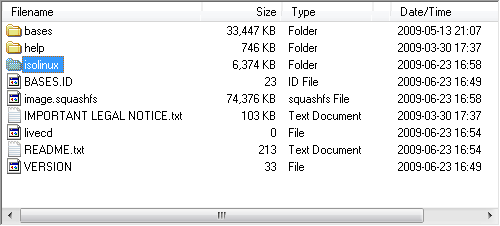
thành
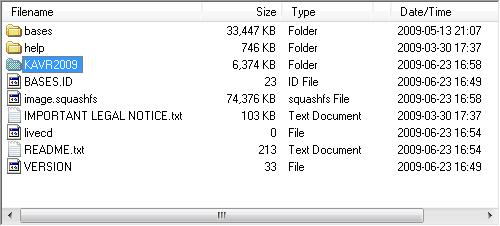
3) Open the file isolinux.bin with a hex-editor
4) Search for isolinux (second hit) and rename it to the new folder-name KAVR2009
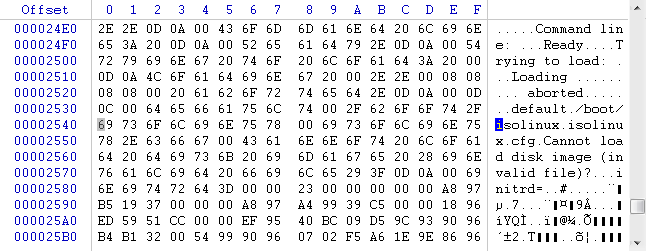
thành
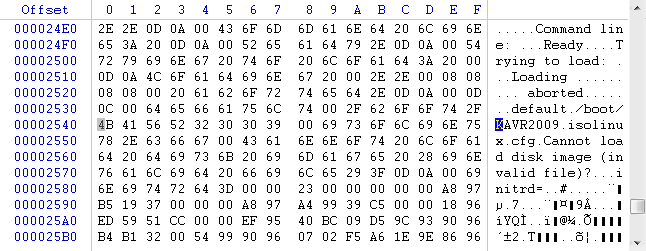
5) Make a folder boot in root directory, then move folder KAVR2009 to \boot\ KAVR2009
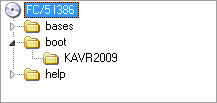
6) Master the image new with command (Use mkisofs software)
Code:
mkisofs -pad -l -r -J -v -V "FC/5 i386" -b boot/KAVR2009/isolinux.bin -c boot/KAVR2009/boot.cat -hide-rr-moved -no-emul-boot -boot-load-size 4 -boot-info-table -o c:\kav_rescue_edit.iso .
7) Extract the bif-File with UltraISO to kavrescue.bif
Hope this message
Đối với những cái Live khác cũng làm gần tương tự như thế
Sau khi vừa có file BIF rồi thì bạn làm như bình thường
Còn đây là cái multibootCD của mình
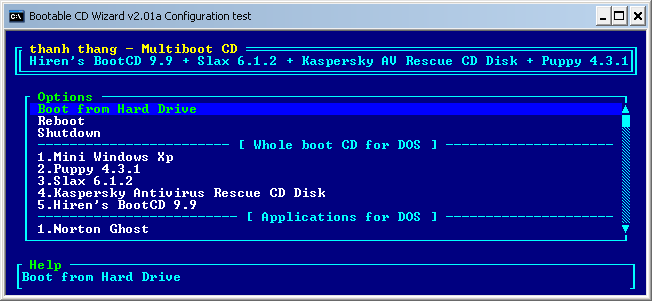



 . Trong thời (gian) gian chờ câu trả lời của bạn mình sẽ cố gắng tham tiềmo thêm một số bài viết nói về BCDW. Thx
. Trong thời (gian) gian chờ câu trả lời của bạn mình sẽ cố gắng tham tiềmo thêm một số bài viết nói về BCDW. Thx