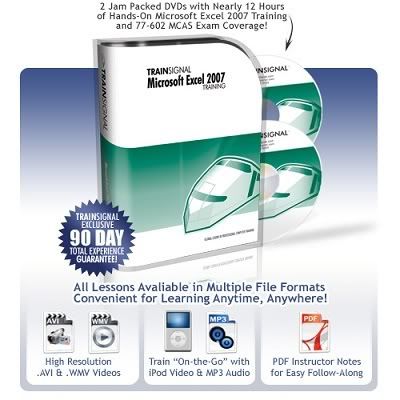
Train Signal Microsoft Excel 2007 Additional Content DVD | 2.5 GB
17 Videos will be provided in high-quality AVI and WMV format. In other words, you get perfect quality and replication of your instructors' screens. An easy-to-use table of contents allows you to navigate to key areas you wish to focus on.
17 video files to watch Train Signal on the go! A popular request amongst our students who wish to study while they commute (i.e. train, plane, bus). These 320x240 M4V files are compressed versions of the original course, and play on any iPod that supports video. Also great for reviewing and refreshing your mind "on the job."
17 MP3 audio files to listen to Train Signal anytime, anywhere. Some of our students have requested this option. Now, you can listen in the car or while working out. Our MP3 files can be burnt to a CD or copied to a portable device.
Content:
Video 1
Introduction
Meet your instructor, Bill Kulterman and become familiar with the features of this course and the scenario that will guide you through your learning experience.
Video 2
Welcome to Excel
A thorough explanation of the new interface of Excel 2007, focusing especially on The Ribbon, and navigation.
* The Ribbon
* Navigation, getting around in Excel
Video 3
Entering and Editing Data
Learn tricks to enter data lists quicker and easier.
* How to enter data
* Working With Ranges of Data
* Auto Fill, or Fill Series
Video 4
Calculations
Learn about basic arithmetic operations, and the syntax for autograph Excel formulas. Discover many ways to perform the same function and learn about the new file formats of Excel.
* Understanding the Order of Operations
* Using Basic Formulas,
* Understanding Functions
* What is Absolute Reference?
* Save and Save As
Video 5
Multiple Worksheets
Understand the difference between a workbook and a worksheet. Learn to add, move, and copy worksheets in an existing workbook or a new one. Learn to calculate data from several worksheets.
* What is a Worksheet?
* Add a new Worksheet
* Using 3D Reference to calculate across several worksheets
* Working With Worksheets
Video 6
Basic Formatting
Learn about fonts, text size, color, cell options, fill, merge and center, borders, and alignment.
* Format Numbers
* Working with Text
* Cell options
Video 7
Organize your Excel data
Freeze Panes to make it easier to work with lots of data. Sort data into groups for better organization. Learn to filter out unwanted data.
* Freeze Panes
* Sorting your data
* Filtering out unwanted data
* Format Data as a Table
Video 8
Advanced Formatting
Learn about the new Styles options and Smart Art in Excel 2007, as well as mastering the drawing tools to create shapes and text boxes. All of this is meant to Giúp give a nice finished appearance to your Excel workbooks.
* Using Excel Table Styles
* Adding Shapes to your Excel workbooks
* Graphics in Excel
* Using the new Smart Art tools
Video 9
Advanced Formulas PART 1
Get exposed to some of the most commonly used functions and formulas in Excel. Gain a basic understanding of the types of things you can do with Excel by exposing the user to the different functions available.
* Naming Ranges of data
* Lookup and Reference functions
* Logical Test functions
* Financial functions
* Using Database Functions
* Text functions
Video 10
Auditing features in Excel
Giúp people find errors in their worksheets, make sure the right type of data is being used, and keep an eye on changes as they happen.
* Identifying Errors
* Using Validation
* Watch Your Data
Video 11
Create Charts and diagrams in Excel
Learn to present data visually in easily understood charts and graphs.
* What Is a Chart?
* Create Charts with Excel
* Format Charts with Excel
Video 12
Working with Multiple Workbooks
Expose people to the concept of linking multiple workbooks together with formulas and summarizing information from a group of workbooks.
* Linking Workbooks
* Consolidation workbook data
Video 13
Use and Create a Template in Excel 2007
Streamline the process of creating the same worksheet repeatedly.
* What is a template?
* Creating our own templates
Video 14
Working with Pivot Tables
The goal here is to simply learn the best way to analyze large amounts of data in Excel.
* What are Pivot Tables?
* Creating a Pivot Table
* What else can I do with Pivot Tables?
* Formatting a Pivot Table
* Create a Pivot Chart
Video 15
Collaboration in Excel
Learn ways to track several people on the same worksheet and merge them together into a finished document; again, another time saver.
* Protect and share a workbook
* Tracking Changes in Excel
* Merging Documents
* Insert Comments and Hyperlinks in Excel
Video 16
Use and create Macros in Excel
Record a series of commands performed frequently to speed up the process, or make it easier for less skilled users to perform complex actions.
* Using Macros
* Creating Macros in Excel 2007
* Create a Macro Button
* Take a look at the Macro Editor, VBA
* Saving a workbook with a Macro
Video 17
Printing your Excel Worksheets
Control the way your documents print.
* Viewing your documents
* Page layout options
* Insert Headers and footers
* Prepare your document to print
Download:
Code:
http://rapidshare.com/files/290374236/TSME2007ACD.part01.rar
http://rapidshare.com/files/290377050/TSME2007ACD.part02.rar
http://rapidshare.com/files/290374861/TSME2007ACD.part03.rar
http://rapidshare.com/files/290375226/TSME2007ACD.part04.rar
http://rapidshare.com/files/290377816/TSME2007ACD.part05.rar
http://rapidshare.com/files/290376814/TSME2007ACD.part06.rar
http://rapidshare.com/files/290376664/TSME2007ACD.part07.rar
http://rapidshare.com/files/290379988/TSME2007ACD.part08.rar
http://rapidshare.com/files/290380476/TSME2007ACD.part09.rar
http://rapidshare.com/files/290378106/TSME2007ACD.part10.rar
http://rapidshare.com/files/290381034/TSME2007ACD.part11.rar
http://rapidshare.com/files/290378878/TSME2007ACD.part12.rar
http://rapidshare.com/files/290379357/TSME2007ACD.part13.rar
http://rapidshare.com/files/290379908/TSME2007ACD.part14.rar
http://rapidshare.com/files/290380794/TSME2007ACD.part15.rar
http://rapidshare.com/files/290381558/TSME2007ACD.part16.rar
http://rapidshare.com/files/290381308/TSME2007ACD.part17.rar
http://rapidshare.com/files/290381540/TSME2007ACD.part18.rar
http://rapidshare.com/files/290382136/TSME2007ACD.part19.rar
http://rapidshare.com/files/290384443/TSME2007ACD.part20.rar
http://rapidshare.com/files/290384696/TSME2007ACD.part21.rar
http://rapidshare.com/files/290385262/TSME2007ACD.part22.rar
http://rapidshare.com/files/290385743/TSME2007ACD.part23.rar
http://rapidshare.com/files/290383669/TSME2007ACD.part24.rar
http://rapidshare.com/files/290385257/TSME2007ACD.part25.rar
http://rapidshare.com/files/290385619/TSME2007ACD.part26.rar
